Initial Information Entry
Basic information (including products, price lists, customers, inventory, etc.) is uploaded to the iOrder by loading an Excel file or automatically by an accounting software.


Initial Information Entry
Basic information (including products, price lists, customers, inventory, etc.) is uploaded to the iOrder by loading an Excel file or automatically by an accounting software.
Product Categories and Catalog Making
Define Product Pictures
Create Areas
Allocation of Products and Warehouse
Initial Route
Product Categories and Catalog Making
Define Product Pictures
Create Areas
Allocation of Products and Warehouse
Initial Route
Visitor Sign in and receive information
The visitor signs in and updates the app with his/her username and password. When upgrading, it must be connected to the Internet and can then make an online visit. The automatic update feature is also available without user involvement.
Order Taking
Customer’s price, inventory, multiple units ordering based on goods filter including brand differentiation and labels are just some of the available options on the order page. The administrator can either enable or disable the ordering limit on the customer’s location only.
Online Iinventory
By activating this module, through the final approval of the order verified by the visitor, the management section of the website will check the inventory at the same time. It specifies the products that do not have the required inventory and the visitor can modify them.
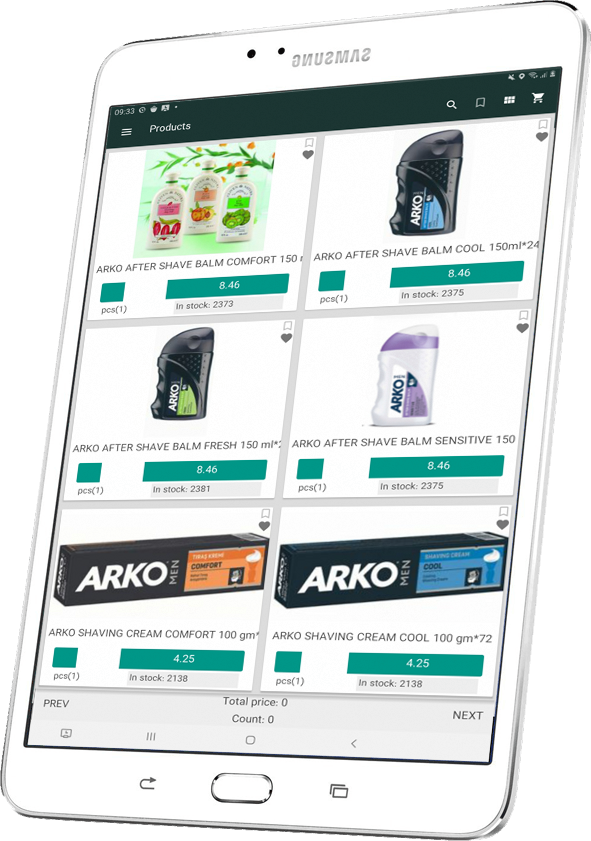

Record Customer’s Location
On the first visit, the visitor will record the location of his customers using the GPS device. Registration of customer location can be compulsory for the visitor from the management side. Validation of recorded locations will be approved by the management side.
Registering Both Visitor & Image Report
During the visit, the visitor can submit a video of the store (advertising banner, shelves, shop environment, picture, etc.) and submit their report. A visit report may also be compulsory if the client is not ordered.
Submit a Form
The forms made in the admin panel are filled by the visitor. Certain questions of the form or the entire form can be mandatory for a visitor.

Visitor Sign in and receive information
The visitor signs in and updates the app with his/her username and password. When upgrading, it must be connected to the Internet and can then make an online visit. The automatic update feature is also available without user involvement.
Order Taking
Customer’s price, inventory, multiple units ordering based on goods filter including brand differentiation and labels are just some of the available options on the order page. The administrator can either enable or disable the ordering limit on the customer’s location only.
Online Iinventory
By activating this module, through the final approval of the order verified by the visitor, the management section of the website will check the inventory at the same time. It specifies the products that do not have the required inventory and the visitor can modify them.

Record Customer’s Location
On the first visit, the visitor will record the location of his customers using the GPS device. Registration of customer location can be compulsory for the visitor from the management side. Validation of recorded locations will be approved by the management side.
Registering Both Visitor & Image Report
During the visit, the visitor can submit a video of the store (advertising banner, shelves, shop environment, picture, etc.) and submit their report. A visit report may also be compulsory if the client is not ordered.
Submit a Form
The forms made in the admin panel are filled by the visitor. Certain questions of the form or the entire form can be mandatory for a visitor.
Confirm New Customers
The new customers registered by visitors during the visit are reviewed by the managers. After defining the verification process and authenticating users, managers confirm or reject them based on the sent information of the visitor, location, checking whether they are repeated or not.
Manage Orders
After ordering to the admin panel, the sales manager approves and finalizes orders. Approval of orders is a transfer license to the accounting system.
Visitor’s Path Tracking Report
The track of the visitor’s route is carefully recorded from the start point to the end of the working day. Check the ordering points, log in / out of the customer, record the visit and the distance between all of these items to the actual customer position in this report.
Visit Performance Report
View the performance rate of the program assigned to the visitor in tabular format and on the map. This report can be limited by the visitor, supervisor, and time period.
Monitor the Performance of the Visitor
In the visitor’s activity report section, you can simply check the delay in starting the work, haste to finish the work, the total amount of useful time, the average of visit time, etc. In this section, the recorded voice of the visitor (which is automatically recorded) can be used for handling the complaints or to review the manner of presentation as well.
Confirm New Customers
The new customers registered by visitors during the visit are reviewed by the managers. After defining the verification process and authenticating users, managers confirm or reject them based on the sent information of the visitor, location, checking whether they are repeated or not.
Manage Orders
After ordering to the admin panel, the sales manager approves and finalizes orders. Approval of orders is a transfer license to the accounting system.
Visitor’s Path Tracking Report
The track of the visitor’s route is carefully recorded from the start point to the end of the working day. Check the ordering points, log in / out of the customer, record the visit and the distance between all of these items to the actual customer position in this report.
Visit Performance Report
View the performance rate of the program assigned to the visitor in tabular format and on the map. This report can be limited by the visitor, supervisor, and time period.
Monitor the Performance of the Visitor
In the visitor’s activity report section, you can simply check the delay in starting the work, haste to finish the work, the total amount of useful time, the average of visit time, etc. In this section, the recorded voice of the visitor (which is automatically recorded) can be used for handling the complaints or to review the manner of presentation as well.

